Is Your Android Phone At Risk from Malicious Websites?
# Mobile security in the modern age
With over 3 billion Android devices now in use worldwide, mobile security is more important than ever before. As our smartphones hold increasingly sensitive data like financial accounts and personal conversations, it’s critical we understand the real risks and how best to protect ourselves online. Let’s take a deeper look at some common myths and realities around Android security.
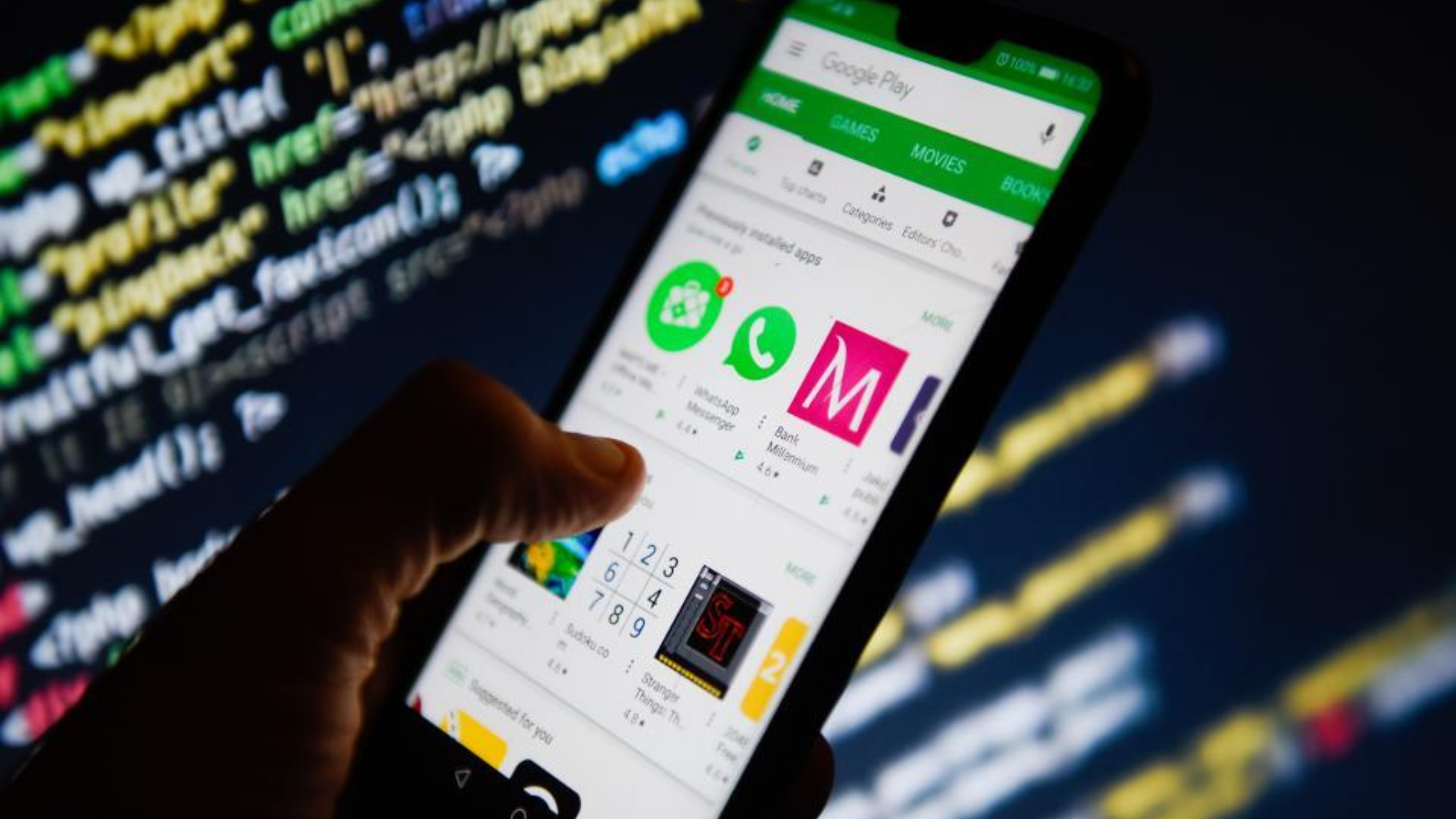
Browser Protection has Come a Long Way
Modern mobile browsers have incorporated robust protections that make malware infection through regular website browsing highly unlikely. Features like Google Chrome’s Safe Browsing automatically detect and block known malicious sites before any downloads can occur. Additional security solutions like antivirus apps provide another layer of scanning. While no system is completely foolproof, these integrated safeguards mean the average user faces very little risk from simply surfing the web on their phone.
Downloading Apps Remains the Primary Infection Vector
The one area Android devices remain potentially vulnerable is through direct installation of untrusted apps, either by downloading from sources outside official app stores or by granting unnecessary permissions to programs. Unless a user purposefully sideloads an app of unknown origin, malware cannot normally penetrate the system without user consent in this manner. Taking basic precautions like only using reputable app markets greatly reduces risk.
Sandboxing Limits Malware Capabilities
Even if malware does manage to install, the scope of damage is limited through Android’s robust application sandboxing. No individual app, including malware, has full system access. It cannot spread throughout the OS or persist after removal. While it could steal private user data within its allowed scope, a factory reset erases it completely. This containment is a key strength of the Android security model.
Using Public WiFi Requires Extra Caution
Though browsing threats are low, public WiFi still poses privacy concerns. Without encryption, networks leave users vulnerable to snooping. When connecting to unknown hotspots, consider using a VPN (virtual private network) to safeguard data in transit. A VPN routes all device traffic through an encrypted tunnel, masking online activity from potential eavesdroppers.
In Summary, Normal Use Carries Little to No Risk
For the average smartphone user, there is virtually no risk of malware infection from general web surfing and application use within official stores. Downloading only trusted software and enabling built-in browser protections keeps Android phones secure without much effort. While no platform is 100% hack-proof, Google has built strong safeguards into the Android ecosystem to minimize real-world vulnerabilities from everyday online behaviors. With minor precautions especially on public WiFi, most phones can browse freely without serious security concerns.
